Maya Workshop • Second Lego Car

Render time 4:18
To double check I am figuring out how Maya works, I have worked on a second car.Different colors and a few check backs.
I am also animating this car I added another curve to it too, so it curves in then curves to a stop.
Playblast with Camera Angle
Playblast from top view
Render
Rendered Edit
Using textures and HDRIs I found online that are public domain.
as quoted on the site 'All HDRIs on this site are licensed as CC0 - which is the most liberal license I know of.' HDRI swapped with Texture on its respective site.
I prefer these as it makes my work look slightly different compared to everyone elses.
I used the obvious Diffuse texture but I also messed around with the Specular and Roughness maps.
I added the AO map to the weight of it too.
The wood looks better now.






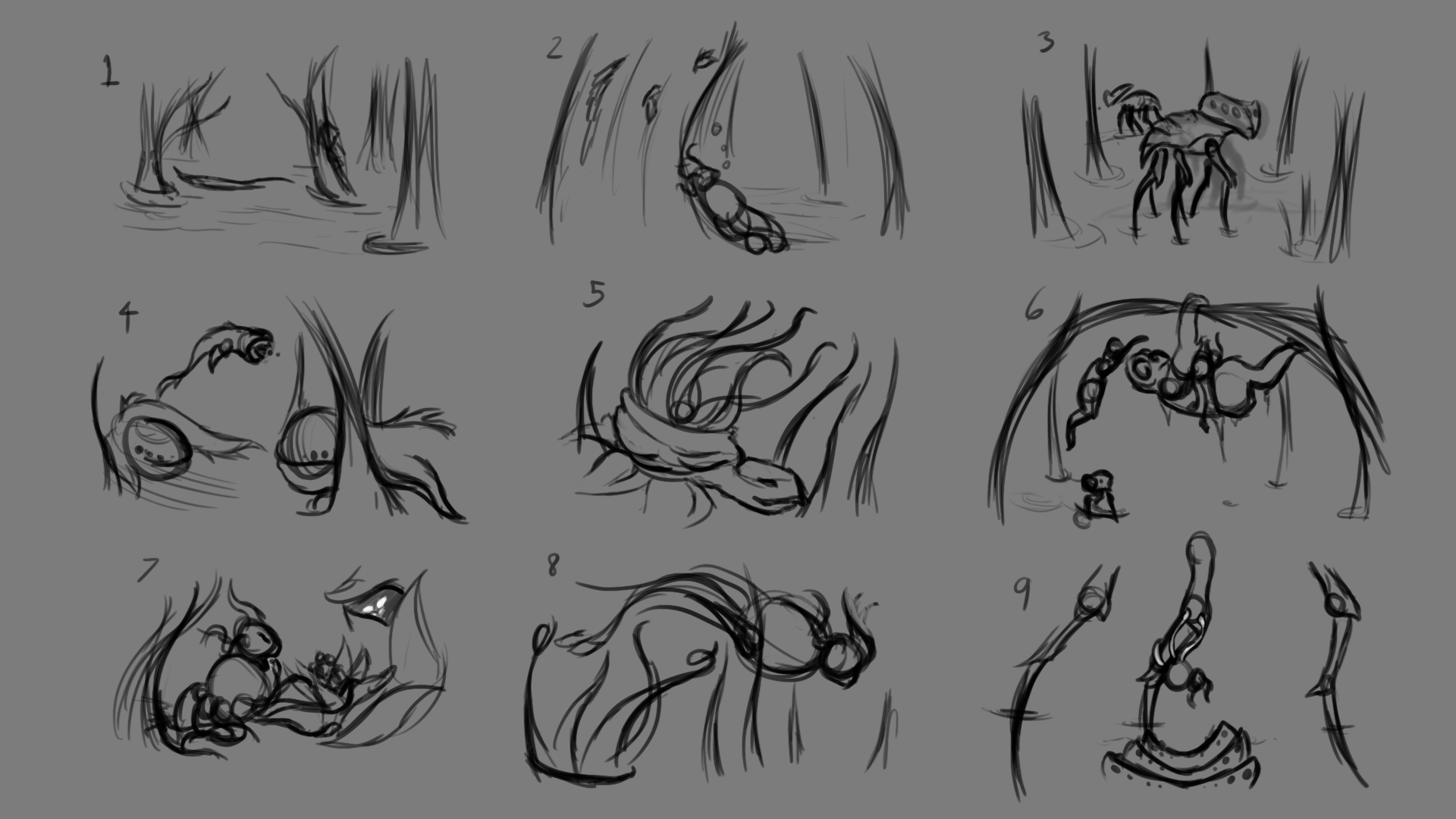
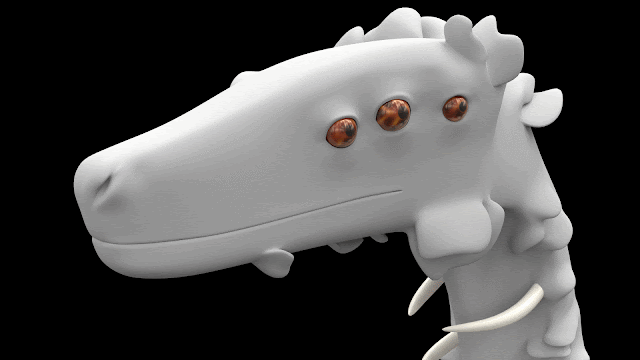
Comments
Post a Comment